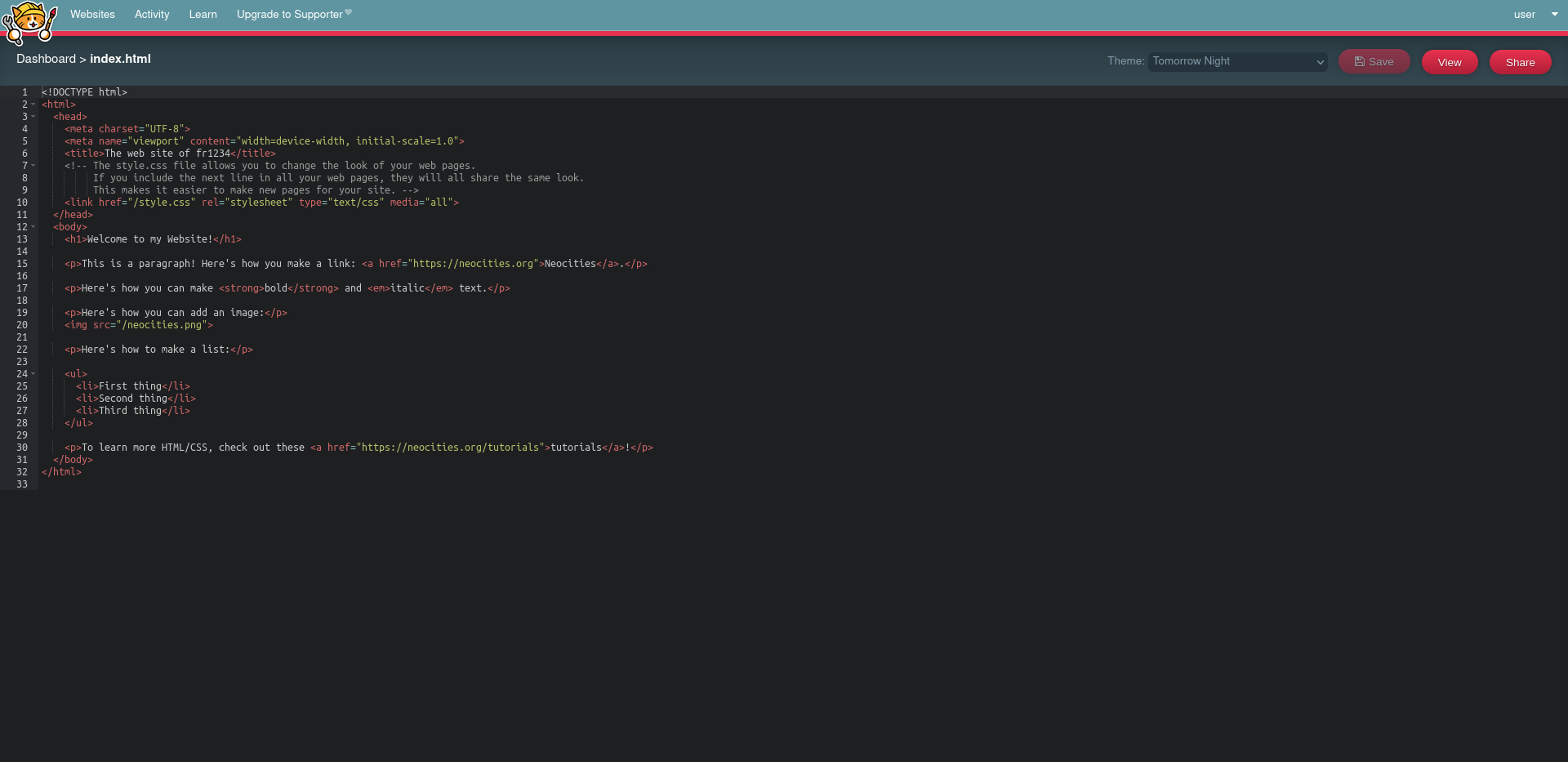How to make a website
Step 1. Click on the image below to make a Neocities account. (that is used to host the site files)
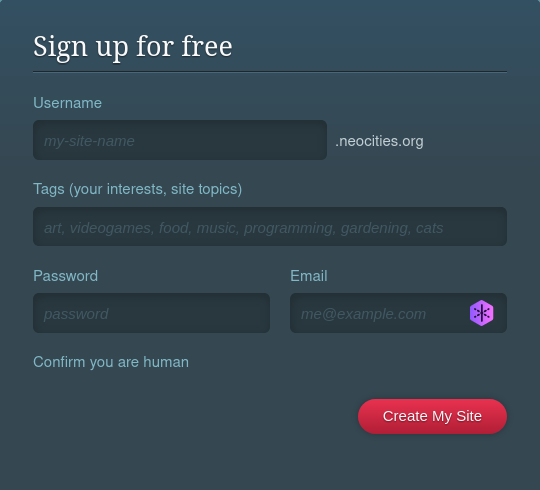
Step 2. Editing your site
if you want edit your site you can click the image below. To edit you need to hover over the shortcut "index.html" and click on Edit)
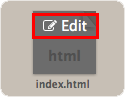
Now you should see this, you can now edit this page.